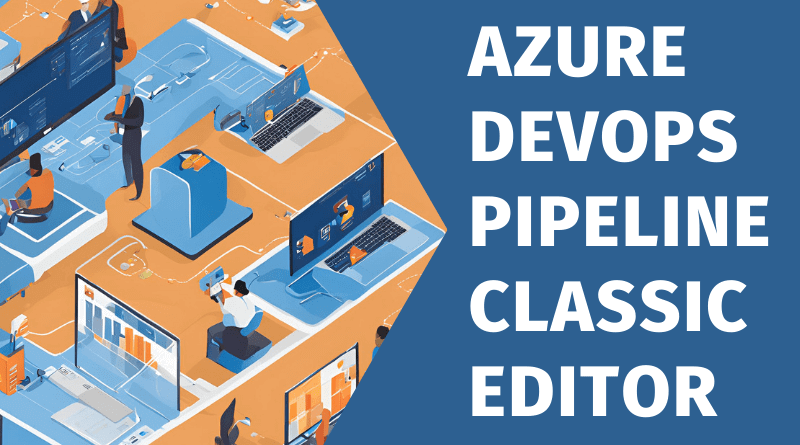Azure DevOps Pipeline Classic Editor Option Not Available
Azure DevOps Pipeline Classic Editor Option Not Available
I have been contacted by some of the DevOps engineers who are building the new Azure DevOps Pipeline. They don’t see an option to create the Azure DevOps Pipeline by using the Classic Editor. There is a small setting that needs to be disabled in the new Azure DevOps Organizations to enable the use of Azure DevOps Pipeline Classic Editor.
Follow the below mentioned steps to enable the Azure DevOps Pipeline Classic Editor:
1. Go to the https://www.dev.azure.com and click on the Organization. The changes we are making are inherited from Organizational settings and are not the Project settings.
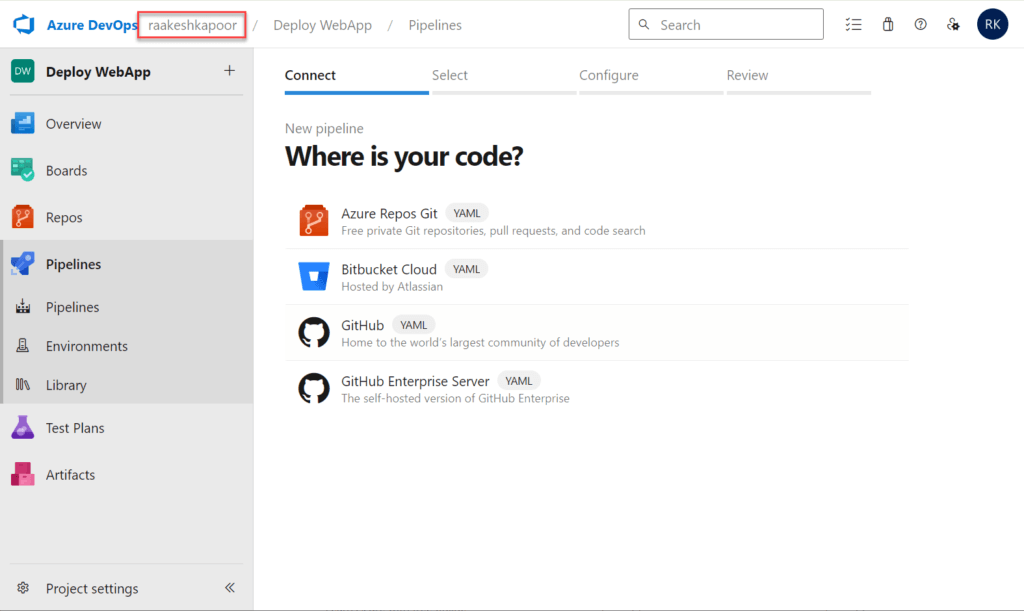
2. Once you are on the Organization, click on “Organization Settings“.
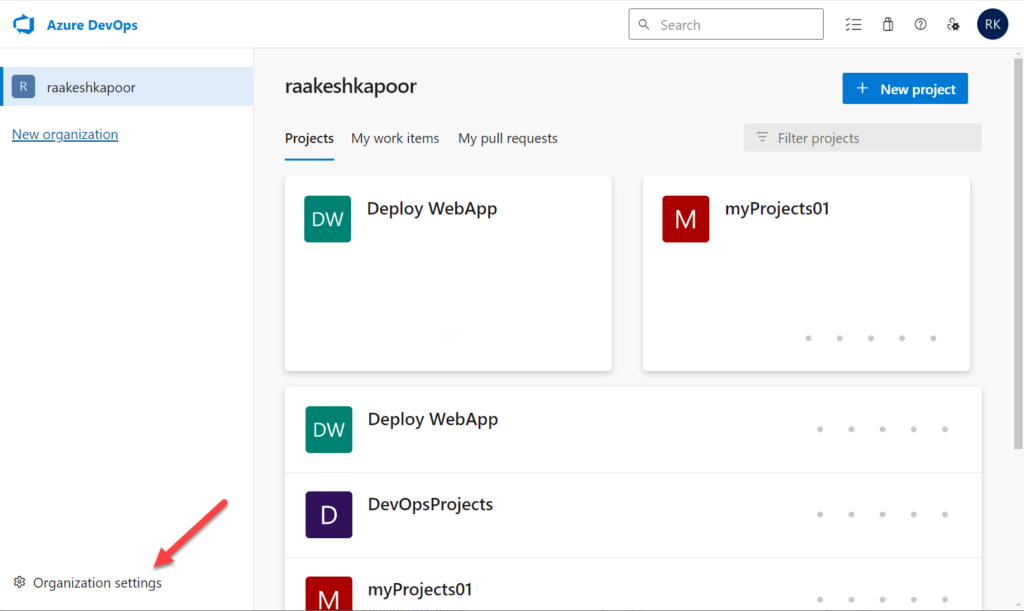
3. Scroll down for the Pipelines options and click on Settings. On right hand, scroll down and turn off the options for “Disable creation of classic build pipeline” and “Disable creation of classic release pipeline“.
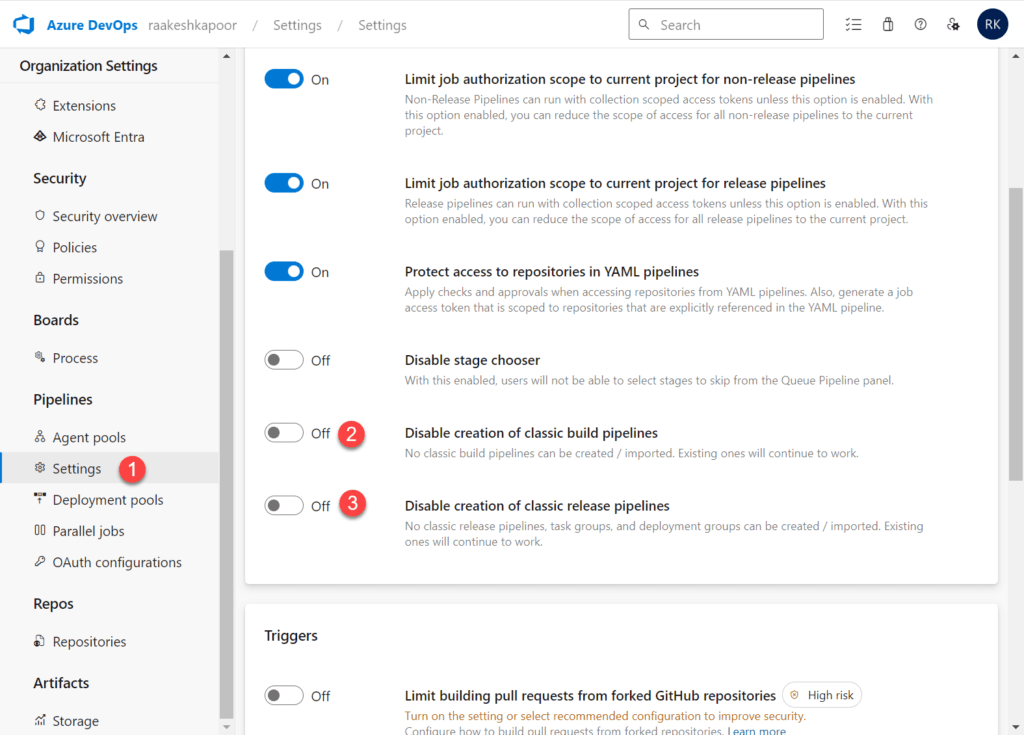
4. Once the options are turned off, create a new Build Pipeline and there you’ll see an option to “use the classic editor“.
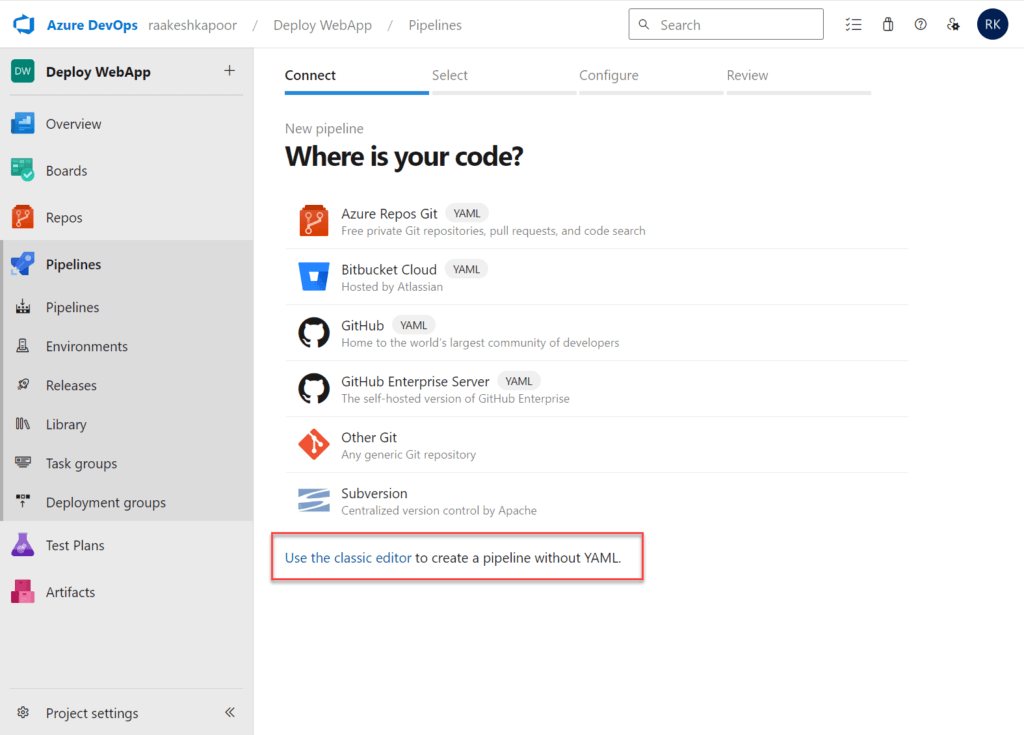
I hope this fixed the issue that you were facing. By using the Classic Editor you can build the Azure DevOps Pipeline if you are not well versed with the YAML.