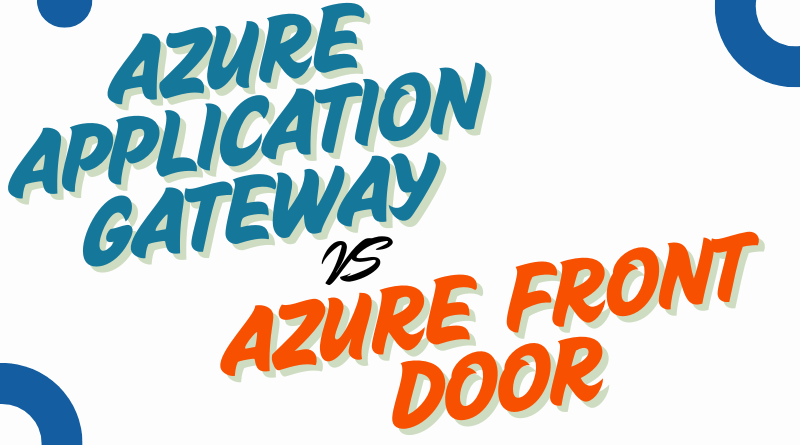How to Choose Between Azure Application Gateway Vs Azure Front Door
Azure Application Gateway Vs Azure Front Door
We have come across many situations where while designing the solution we need to choose between Azure Application Gateway Vs Azure Front Door. Moreover, many a times customer do ask the different between Azure Application Gateway (AGW) Vs Azure Front Door (AFD).
In this post, I am going to explain the different between Azure Application Gateway and Azure Front Door. They both are very similar in nature but there are various factors which are required to be considered before using Azure Application Gateway Vs Azure Front Door.
It is critical for the organisations who are planning to migrate to the Cloud. As choosing the right solution and application delivery solution is critical for performance, security, and cost optimization. As a Load Balancer, Azure provides two robust options—Azure Application Gateway and Azure Front Door. While both serve as Application Delivery Controllers (ADC), their purposes, features, and best-use cases differ significantly. Let’s understand their differences and help you decide which one suits your needs and customer’s environment.
It it very difficult to list all the features and differences between Azure Application Gateway and Azure Front Door. I will only list of of the important key features and differences which would help you choose one out of both for your solution. Moreover, as Azure is updating their services, there is a possibility that some of the features will no longer be valid in few days, weeks, or months.
What is Azure Application Gateway
Let’s start with understanding the basics of Azure Application Gateway. It is a Layer 7 load balancer designed for managing internal and internet-facing web traffic. It provides application-level routing, path based routing and delivery services for web applications hosted on Azure or on-premises.
Azure Application Gateway Backend Pools
It is critical to understand the backend-pool used by Azure Application Gateway. Application Gateway supports backend pools within a single Azure region. It supports integration with various Azure and non-Azure resources, the list of resources it supports are given below:
- Azure Virtual Machines (VMs): Direct integration with Azure VMs within the same Virtual Network.
- Azure App Services: Routing traffic to Azure-hosted web applications.
- Azure Kubernetes Service (AKS): Supporting microservices architecture and containerized workloads.
- IP Addresses and FQDNs: Allows targeting on-premises servers or other Azure resources through IP addresses or fully qualified domain names.
- Integration with Private Endpoints: Can route traffic to private resources securely within the same Virtual Network.
Key Features of Azure Application Gateway:
- Web Application Firewall (WAF): Protects applications from common web vulnerabilities such as SQL injection and cross-site scripting (XSS).
- SSL Termination: Offloads SSL decryption to the gateway, reducing the load on backend servers.
- Path-Based Routing: Routes requests based on URL paths (e.g.,
/imagesto a specific backend). - Session Affinity: Ensures that user sessions are consistently routed to the same backend.
- Connection Draining: Ensures that ongoing sessions are completed before taking a backend server offline for maintenance or updates.
- Integration with Azure Services: Works seamlessly with Azure Virtual Machines, Azure Kubernetes Service (AKS), and Azure App Services.
- Private and Public Endpoints: Supports both public-facing and private applications.
When to Use Azure Application Gateway:
Now the very important that comes to the mind is when to use Azure Application Gateway? To answer the same, I would say, you can use the Azure Application Gateway for:
- Internal Applications: Ideal for load balancing within Azure Virtual Networks (VNets).
- URL-Based Routing: When you need advanced routing rules like URL path or query string-based routing.
- Web Application Firewall Needs: For robust protection against web vulnerabilities.
- Backend Health Monitoring: For detailed insights into the health of backend servers.
- Blue-Green Deployment: Supports deploying new versions of applications side-by-side within the same region, with gradual traffic shifting to minimize disruptions.
What is Azure Front Door
Let’s start with understanding the basics of Azure Front Door. Azure Front Door is a global, scalable, and secure entry point for delivering web applications. It operates at Layer 7 but focuses on accelerating content delivery and improving global availability.
Key Features of Azure Front Door:
- Global Load Balancing: Routes traffic across multiple regions for high availability.
- Dynamic Site Acceleration (DSA): Optimizes performance by caching content closer to users.
- Web Application Firewall (WAF): Built-in protection against web vulnerabilities.
- TLS Termination and Encryption: Enhances security for data in transit.
- Faster Failover: Provides near-instant failover to secondary regions in case of a primary region outage.
- Session Affinity and URL-Based Routing: Similar to Application Gateway but applied globally.
- Custom Domains and SSL: Simplifies configuration for custom domain names.
Azure Front Door Backend Pools
It is critical to understand the backend pool used by Azure Front Door. Azure Front Door is designed for global traffic management and supports backend pools spanning multiple regions. The list of resources it supports as the backend-pool are given below::
- Azure App Services: Can route traffic globally across multiple App Service instances.
- Publicly Accessible Endpoints: Requires that backends are accessible via public IPs or URLs.
- Custom Domains: Supports backend endpoints mapped to custom domains.
- API Management Services: Works well with public-facing API gateways.
- Global Services or Multi-Region Resources: Enables failover and load balancing for globally distributed services.
When to Use Azure Front Door:
- Global Applications: For applications requiring a single, global entry point.
- High Availability Across Regions: To distribute traffic intelligently based on latency or availability.
- Content Acceleration: To improve load times for static and dynamic content.
- Disaster Recovery: Provides seamless failover in case of regional outages.
- Blue-Green Deployment: Allows for staged rollouts of application updates across global endpoints, reducing risks during deployments.
Azure Application Gateway vs Azure Front Door: Feature Comparison
| Feature | Azure Application Gateway | Azure Front Door |
|---|---|---|
| Layer | Layer 7 | Layer 7 |
| Geographic Scope | Regional | Global |
| WAF | Yes | Yes |
| URL-Based Routing | Yes | Yes |
| SSL Termination | Yes | Yes |
| Connection Draining | Yes | No |
| Integration with VNets | Yes | No |
| Content Delivery Network | No | Yes |
| Latency-Based Routing | No | Yes |
| Disaster Recovery | Limited | Comprehensive |
| Mutual TLS Authentication | Yes | No |
| Use Case Focus | Internal and External Web Apps within Region | Global Applications |
Cost Considerations
The Cost of both of these resources depends on the scale and specific features used. Here’s a general guideline:
- Azure Application Gateway:
- Costs are tied to the number of instances, data processed, and WAF configurations.
- Best for applications with regional scope and high customization needs.
- Azure Front Door:
- Pricing is based on the volume of data transferred and routing rules.
- Often more cost-effective for global applications due to its CDN capabilities and reduced need for additional resources.
Security Comparison
Both services include Web Application Firewall (WAF) to protect against vulnerabilities. However:
- Azure Application Gateway excels in scenarios requiring deep integration with internal networks and advanced traffic inspection.
- Azure Front Door focuses on securing global applications with additional features like global failover and TLS offloading.
Which One Should You Choose?
Choose Azure Application Gateway When:
- Your application resides within a specific region or virtual network.
- You need tight integration with Azure Virtual Machines, AKS, or other Azure services.
- URL-based routing and session affinity are critical.
- WAF is required for regional traffic.
- Connection draining is necessary for maintenance.
Choose Azure Front Door When:
- You need a global entry point for your application.
- Latency-based routing and disaster recovery are priorities.
- Content delivery optimization (e.g., CDN) is a key requirement.
- You require seamless failover across regions.
- Faster failover and blue-green deployment are required for global rollouts.
Limitations
Azure Application Gateway Limitations:
- Regional Scope:
- Application Gateway is confined to a single region, which can be a limitation for applications requiring global traffic distribution.
- Limited CDN Capabilities:
- Lacks native content delivery acceleration, which might impact performance for global users.
- Complex Configuration:
- Configuring advanced routing rules and WAF policies can be time-consuming.
- Latency Overhead:
- Introduces additional latency for applications requiring real-time processing.
Azure Front Door Limitations:
- No VNet Integration:
- Cannot directly integrate with Azure Virtual Networks, making it less suitable for private applications.
- Mutual TLS Authentication Not Supported:
- Front Door does not natively support mutual TLS (mTLS), which is critical for scenarios requiring client certificate validation. For example, a banking application needing client-side authentication for API access cannot rely solely on Front Door.
- Static Content Optimization Only:
- While it accelerates static content delivery, dynamic content optimization is limited compared to dedicated CDN solutions.
- Dependency on Internet Connectivity:
- Heavily reliant on public internet, which might pose challenges for applications requiring isolated or private network access.
Conclusion
I hope this post is helpful and you have understaood the difference between Azure Application Gateway and Azure Front Door. Both Azure Application Gateway and Azure Front Door are powerful tools with distinct advantages and limitations. The right choice depends on your application’s scope, performance requirements, geographic reach, and specific needs. As per the solution either we can use Azure Front Door or Application Gateway or we can use both of them together for global reach. Understanding their differences, benefits, and limitations helps you design a cost-effective, secure, robust and scalable solution tailored to your business objectives.